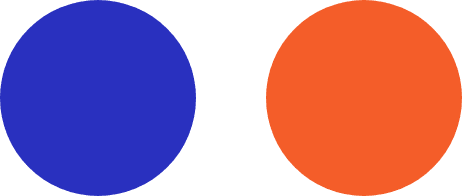As businesses shift more workloads to the cloud, controlling and forecasting costs has never been more important. AWS offers unmatched flexibility, but navigating its pricing models can get tricky. That’s where the AWS Pricing Calculator steps in.
This guide explains how to use the calculator, common pitfalls to avoid, and how Cloud Flex can help you get the most value out of your AWS investment.
What is the AWS Pricing Calculator?
The AWS Pricing Calculator is a free, web-based tool provided by Amazon Web Services. It allows users to estimate monthly costs based on their chosen AWS services, configurations, and expected usage.
Whether you’re deploying EC2 instances, storing data in S3, or running serverless apps with Lambda, the calculator helps you plan ahead.
Why You Should Use It
- Avoid unexpected billing surprises
- Make informed decisions on architecture and service selection
- Compare different scenarios before deployment
Key Features of the AWS Pricing Calculator
- Customizable Configurations – Select services, regions, storage options, and instance types to suit your use case
- Detailed Cost Breakdown – Understand hourly, monthly, and annual costs including data transfer and licensing
- Save and Share Estimates – Export your calculations or share links with your team
- Regular Updates – Always reflects the latest AWS pricing and features
How to Use the AWS Pricing Calculator – Step-by-Step
Step 1 – Select Your Service
Choose the service(s) you want to estimate:
- EC2 for virtual machines
- S3 for storage
- RDS for relational databases
- Lambda for serverless
Step 2 – Configure Your Usage
Set parameters like:
- Region (e.g., US-East-1, AP-South-1)
- Instance type (e.g., t3.medium)
- Storage size and type
- Operating system
- Data transfer and bandwidth
Step 3 – Review the Estimate
Check:
- Total monthly cost
- Cost per service/component
- Summary vs detailed view
Step 4 – Export or Save
- Download as PDF or JSON
- Share via link with your stakeholders or finance team
Common Mistakes to Avoid
- Not selecting the correct AWS region (prices vary)
- Forgetting to include data transfer charges
- Underestimating storage and IOPS
- Ignoring AWS Support Plan pricing
Tips for Accurate AWS Cost Estimation
- Tag resources to enable cost allocation reporting
- Include a 10-15% buffer for unanticipated workloads
- Use Reserved Instances for steady workloads
- Compare On-Demand vs Spot Instances for savings
AWS Pricing Calculator vs Other Tools
| Tool | Use Case | Pros |
|---|---|---|
| AWS Pricing Calculator | AWS-specific estimates | Native, accurate, beginner-friendly |
| CloudHealth / CloudCheckr | Enterprise-wide optimization | Rich insights, multi-cloud analysis |
| Cloud Flex Cost Audit | Custom billing strategy | Human-led, business-aligned guidance |
How Cloud Flex Helps You Optimize AWS Costs
- Expert Cost Assessments – We analyze your usage patterns and identify cost leaks
- Tailored Cloud Architecture – Right-size your environment for optimal cost-performance balance
- Billing Simplification – Clean, easy-to-understand billing and alerts
- Ongoing Consultation – From initial planning to scaling, we stay by your side
Let Cloud Flex Help You Maximize AWS ROI
Not sure how to budget your AWS infrastructure?
Schedule a free AWS cost assessment with Cloud Flex today!
We’ll help you design, estimate, and optimize your cloud environment for maximum efficiency and minimum waste.
Conclusion – Smarter AWS Planning Starts with the Right Tools
The AWS Pricing Calculator is an excellent tool to forecast your cloud costs. But for full visibility and optimization, you need more than a calculator—you need a partner.
With Cloud Flex, you get more than just cost estimates. You get clarity, control, and cloud strategy designed for growth.