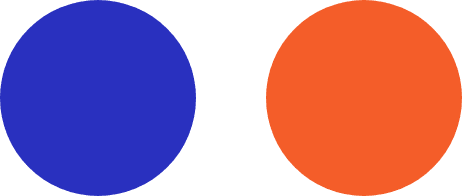The terms VPS and Virtual Machine are often used interchangeably—but they serve different purposes in cloud infrastructure. While both technologies rely on virtualization, there are key differences that can impact performance, cost, and scalability.
Choosing between a VPS and Virtual Machine can shape how your application runs, how secure your data is, and how easily your infrastructure can grow. Understanding these differences helps businesses make informed decisions when it comes to hosting, software development, or cloud scaling. In this guide, we’ll explain the technical and practical distinctions between VPS and Virtual Machine in simple, real-world terms—so you can confidently choose what works best for your business needs.
What is a Virtual Machine (VM)?
A Virtual Machine is a full simulation of a physical computer. It runs on top of a hypervisor (like VMware, KVM, or Hyper-V) and includes its own OS, applications, and storage. VMs are often used for development, testing, and isolated environments.
Use Cases of VMs
- Software testing and sandboxing
- Running multiple OSes on a single host
- Isolated R&D or training environments
What is a Virtual Private Server (VPS)?
A Virtual Private Server is a type of VM tailored for web hosting and server-based applications. It’s a partitioned section of a physical server with dedicated CPU, RAM, and storage resources. VPS is optimized for affordability, performance, and ease of deployment.
Use Cases of VPS
- Hosting websites and applications
- Running small databases or CMS platforms
- Secure environments for SaaS and startups
VPS vs Virtual Machine – Key Differences
| Feature | VPS | Virtual Machine (VM) |
|---|---|---|
| Purpose | Web hosting and scalable workloads | General-purpose virtual computing |
| Resource Allocation | Pre-configured, shared | Fully customizable, dedicated or shared |
| OS and App Control | Root access to a specific OS | Full OS installation and customization |
| Management Level | Managed or unmanaged | Usually fully self-managed |
| Use Case | Hosting, CMS, eCommerce, SaaS | Testing, sandboxing, R&D, multi-OS labs |
| Pricing | Predictable and affordable | Can be costlier due to customization |
VPS vs VM: When to Use What?
Choose VPS If You Need:
- A cost-effective, isolated hosting environment
- Predictable monthly pricing
- Simplicity and easy deployment
- Limited to moderate customizations
Choose VM If You Need:
- Full control over the OS and kernel
- To run multiple operating systems on one machine
- Complex test/dev environments with sandboxed conditions
- High flexibility for virtualization labs or enterprise solutions
Similarities Between VPS and VM
- Both rely on virtualization technologies
- Each runs an independent OS and environment
- Both isolate applications and workloads from the host
- Can be deployed on-premise or in the cloud
Cloud Flex’s Take – Why VPS Might Be All You Need
- Tailored for small to mid-sized businesses seeking scalable hosting
- Expert support from certified engineers
- Global data center deployment for low-latency performance
- Transparent, flexible VPS pricing with no surprises
- Perfect for growing web apps, CRM, eCommerce, and more
VM vs VPS: Understanding Cost Dynamics and Performance Challenges
For nearly two decades in the tech blogging space, I’ve seen cloud computing evolve from a niche curiosity to an essential business backbone. But one debate that still lingers—often behind the scenes of IT meetings and cloud strategy sessions—is VM vs VPS.
Which one gives you more bang for your buck? And what are the performance trade-offs that could make or break your infrastructure plans?
Let’s break it all down.
The Real Cost of VMs vs VPS: More Than Just Price Tags
VPS – The Budget-Friendly Contender
If you’re running a startup, testing an app, or launching a small-scale SaaS platform, VPS (Virtual Private Server) often looks like the perfect entry point. It’s cost-effective, and you get enough isolation to run custom workloads.
But here’s what you’re really paying for:
VPS Pricing Highlights
- Shared physical resources – CPU, memory, and disk are shared with others on the same node.
- Pay-per-plan – Most VPS providers offer tiered pricing based on RAM, CPU cores, and storage.
- Lower overhead – No need to manage the hypervisor or physical infrastructure.
Average Cost (India, 2025): ₹350 – ₹2,500/month depending on specs.
VM – The Enterprise Workhorse
Virtual Machines, on the other hand, offer full isolation, customizable OS environments, and robust scalability. They’re designed for businesses that require enterprise-grade reliability, high performance, and granular control.
VM Pricing Insights
- Dedicated resource pools – CPU, RAM, and storage are allocated and guaranteed.
- Higher operational flexibility – You control networking, storage, and hypervisor configurations.
- Pay-as-you-go or reserved – Cost models vary with usage duration and performance SLAs.
Average Cost (India, 2025): ₹2,500 – ₹12,000/month depending on usage and provisioning.
Pro Tip
Don’t just compare sticker prices. Consider the Total Cost of Ownership (TCO) over a year, including backups, support, and performance SLAs.
Performance Challenges: Where the Real Differences Begin
VPS Performance – Great Until It Isn’t
For casual workloads or staging environments, VPS often delivers sufficient performance. But once you scale or add mission-critical operations, the cracks start to show.
Key VPS Limitations
- “Noisy neighbor” effect – Your VPS might slow down due to another tenant’s high resource usage.
- Burst capacity isn’t always guaranteed – CPU throttling during peak times is common.
- Limited root-level control – Not ideal for custom kernels or advanced network configurations.
VM Performance – Power and Predictability
VMs offer the level of consistency you need for performance-heavy applications like VDI, databases, Kubernetes clusters, or AI workloads.
VM Performance Advantages
- Dedicated resources mean you always get what you pay for.
- Scalable architecture – Easily upgrade vCPUs, RAM, or add GPUs.
- Advanced isolation – Ideal for regulatory compliance and security-critical workloads.
Common VM Challenges
- Higher cost at low utilization.
- Complex setup and management – Requires experienced hands or a managed service provider.
- Longer provisioning time compared to VPS.
Final Thoughts: What Should You Choose?
| Criteria | VPS | VM |
|---|---|---|
| Cost | Low to moderate | Moderate to high |
| Performance | Good for small to medium loads | Excellent for enterprise apps |
| Scalability | Limited | High |
| Management | Easy | Complex, but powerful |
| Use Case Fit | Blogs, dev/test environments | Production-grade apps, VDI |
Still Unsure Between VPS and VM? Let’s Talk
Whether you’re evaluating performance, control, or cost—Cloud Flex is here to help. Our team can guide you through the pros and cons of VPS and virtual machines based on your business goals.
Book a free consultation today and make the right infrastructure decision with confidence.
Conclusion – Different Tools for Different Needs
VPS and virtual machines are both essential in today’s virtual infrastructure—but each serves distinct goals. If you’re looking for a scalable, user-friendly hosting environment, VPS might be the ideal solution. For deeper customization and enterprise control, VMs offer unmatched flexibility.
At Cloud Flex, we don’t just offer infrastructure—we help you choose what’s best for your journey.